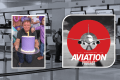What viewing mode is the application optimised for?
Our app is currently designed for viewing in portrait mode. The magazine can be viewed in landscape mode, but is not optimised for the landscape screen format.
Every time I open the app I return to the magazine I was previously reading, how do I return to my library?
Our application will bookmark the page you are reading when you leave the application and will open to that page when you reopen the application. Holding your iPad in portrait mode, tap the screen once. This should pull up a grey toolbar at the bottom of your screen, tap library to view all the magazines you have purchased and/or are part of your subscription.
How do I navigate through the magazine?
To navigate our app, swiping left or right in portrait mode will take you through to the new article in the issue, up and down swipes will allow you to scroll through the article. Please note that double finger swipes may need to be used if viewing the magazine in landscape mode. For the Locked On photo pages, tap on the preview image for that column and swipe left or right to view the images. After viewing tap the screen again to return to the magazine navigation.
In-App Subscriptions (purchased via Apple’s Newsstand).
How do I purchase an in-app subscription?
After downloading our free application from the app store, enter the application via Newsstand and tap on the download section on the grey toolbar at the bottom of the page. Select the latest issue cover. Three download options will appear, tap on the one year (11 issues paid for) option, as this is the only subscription length available. A pop up box will appear, tap confirm to purchase the subscription (you may have to enter your Apple ID). After the purchase is confirmed the latest issue should begin to download. A one year iPad subscription pays for the latest issue and the next 10 issues released.
When will my subscription start?
As soon as you have purchased your iPad subscription the latest issue should be available to download. You’ll receive 10 further issues as they are released each month. Please note that a one year subscription is 11 issues (as Australian Aviation publishes a combined January-February edition).
I purchased a subscription through Newsstand and I’m having trouble downloading issues.
Unfortunately for subscriptions to the AA app via Apple’s App Store/iTunes under Apple’s business model we don’t receive customer data about readers who have made ‘in app’ purchases with Apple. Regrettably, then, we have no way of checking your subscription (as your subscription is with Apple) and so are limited in the technical support we can provide.
We do recommend uninstalling or deleting the app from your newsstand and reinstalling the application via the app store. To delete the app, press down and hold on the Australian Aviation icon until all applications began to shake. Tap the small “x” on the icon and the app and it should delete. To exit the “edit” mode press the home button. After reinstallation enter the application and within the download section tap “restore purchases” in the left hand corner of the screen and enter your Apple ID details.
If that doesn’t work please refer to Apple’s support pages here: https://support.apple.com/kb/HT4009. Or for more general Apple support see https://www.apple.com/support/itunes/ or to get in contact with Apple directly (via email) visit https://www.apple.com/support/itunes/contact/.
I purchased a subscription through Newsstand and I want to cancel “auto-renew” payments – how do I do this?
From your device’s Home screen, tap App Store. Tap Featured at the bottom of the screen.
At the bottom of the page tap the Apple ID button in the lower-left corner. (You need to be signed in). Tap the View Apple ID button and enter your password. From the main account page, scroll down and tap Manage under the Subscriptions header. If you don’t have app subscriptions this button will not be displayed. From your Manage App Subscription page, choose an app subscription. Tap the subscription category for which you want to disable auto-renewal. Tap On to toggle the switch to Off. You’ll receive a confirmation message; tap Turn Off to confirm your choice.
For more information about managing in-App purchases visit https://support.apple.com/kb/HT4098. Or for more general Apple support see https://www.apple.com/support/itunes/ or to get in contact with Apple directly (via email) visit https://www.apple.com/support/itunes/contact/.
Can I access the online magazine via your website?
Unfortunately, no. By purchasing a subscription via Newsstand you are an Apple customer and the only product they provide for Australian Aviation readers via their in-App subscriptions is the iPad edition of the magazine.
Can I view my subscription across different Apple devices?
Subscriptions and replenishable In-App Purchases cannot be transferred or synced to another iOS device. Non-replenishable In-App Purchases and auto-renewing subscriptions can be transferred to another iOS device authorised with your iTunes Store account. To download an In-App Purchase to a new device, you must download it from within the installed app using the same iTunes Store account name for the original In-App Purchase.
Why haven’t I received the February issue?
We publish a combined January-February issue. Our magazine is published 11 times a year with issues datelined January-February, March, April, May, June, July, August, September, October, November and December.
Why haven’t I been prompted to download the latest issue of the magazine?
If the datelined month begins and you have not been prompted to download a new issue, please check our website’s news feed, Facebook page or Twitter (@AusAviation) for any updates before contacting our office via email ([email protected]).
Current AA subscriber iPad subscriptions
How do I create an AA Online account to access the iPad edition?
Please see the AA Online FAQs.
I have an AA Online account, how do I validate my subscription for the iPad edition?
After downloading the application from the app store and entering it via newsstand, tap on the download option on the grey toolbar located at the bottom of the screen. Tap on the redeem button in the top right hand corner and enter your AA Online log-in details into the red box. Once the subscription has been validated return to the Library section to download the latest issue.
I have attempted to validate my subscription and an error message stating my subscription is not valid keeps appearing.
Please contact our office via email ([email protected]) or by phone during AEST business hours (02 6232 7474) and our circulation manager will correct the issue.
Why haven’t I been prompted to download the latest issue of the magazine?
If the datelined month begins and you have not been prompted to download a new issue, please check our website’s news feed, Facebook page or Twitter (@AusAviation) for updates before contacting our office via email ([email protected]).
How do I access the archive through the iPad application?
Australian Aviation’s iPad issue archive dates back to April 2012. If you cannot access those issues please contact our office via email ([email protected]) or by phone during AEST business hours (02 6232 7474) and our circulation manager will correct the issue.