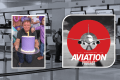The AFP has charged a 42-year-old West Australian man with a range of cybercrime offences after the alleged creation of ‘evil twin’ Wi-Fi networks.
The man will appear in the Perth Magistrates Court on June 28, today, where he will face nine charges over the alleged offences.
The man was arrested and charged at his Palmyra home after the AFP began an investigation in April following reports of a suspicious Wi-Fi network discovered by airline employees on a domestic flight.
When the man returned to Perth on April 19 AFP investigators searched the man’s luggage and found a portable wireless access device, laptop, and mobile phone, all of which were seized. Police also searched the man’s home, and after an examination of the devices, a second search warrant was executed at the man’s residence on May 8, which led to the man’s arrest and charging.
The AFP alleges the man created the Wi-Fi networks to harvest personal information, such as social media credentials, from a fake Wi-Fi landing page. The networks were allegedly created at airports in Adelaide, Melbourne, and Perth, as well as on several domestic flights and the man’s previous place of work.
AFP Western Command Cybercrime Detective Inspector Andrea Coleman said being asked to provide social media details to log into a free network is a red flag.
“To connect to a free Wi-Fi network, you shouldn’t have to enter any personal details– such as logging in through an email or social media account,” Detective Inspector Andrea Coleman said in a statement.
“If you do want to use public Wi-Fi hotspots, install a reputable virtual private network (VPN) on your devices to encrypt and secure your data when using the internet.
“When using a public network, disable file sharing, don’t do anything sensitive – such as banking – while connected to it and once you finish using it, change your device settings to ‘forget network’.
“We also recommend turning off the Wi-Fi on your phone or other electronic devices before going out in public, to prevent your device from automatically connecting to a hotspot.”
The AFP is currently recommending that anyone who recently connected to a free Wi-Fi connection at domestic airports or on domestic flights change their passwords immediately.